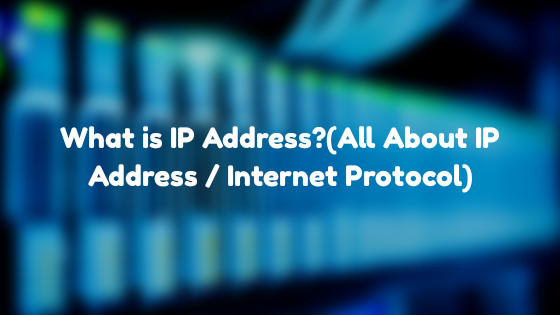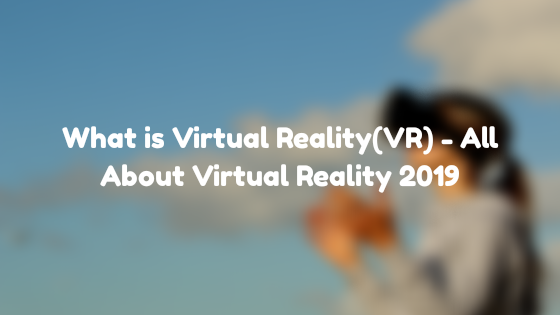SEO Strategy 2019 (4 Essential SEO Strategies You Need to Focus)
This is a question that I have been hearing a lot since 2019 kicked off.
I’ve been going back and forth on what the right answer to that question is, which is also why this article is being published in March and not January.
Already this year, so many new ideas, arguments, and hypotheses have been thrown out into the ether for discussion, and I wanted to see how some of those unfolded before I made the final call on which way to direct people this year.
I take this seriously because SEO is such a slow burn. I always want to make sure I steer people in a positive direction based on real-world experience and data. That’s the practical side of me.
The other side always wants to throw out-of-the-box ideas out into the world to get folks to start thinking a little bit differently about how they approach organic search within their organizations (which is mainly based on my 15-year gut instinct in the field).
Below are what I believe is a balance between those two sides.
On-SERP SEO(2019)
On-SERP SEO (Or Whatever You Want to Call It)
Rand Fishkin gave an interesting talk at BrightonSEO back in September on what he believes is the future of search: “On-SERP SEO.”
Fishkin presented some staggering data that shows the decline of mobile and organic clicks and the rise of “no-click” searches.
He then released a study about paid and organic clicks and their relation to no-click searches (see blog post here).
The data is thought-provoking – but also somewhat disturbing.
It shows the general decline of both paid and SEO clicks in favor of users getting their answers on the actual SERP and not your site (with the content Google is appropriating from your site might I add).
So that sucks.
While I am never a fan of immediately adopting someone else’s ideas until proven over a period of time, it’s really hard to ignore the points and the data the Fishkin has presented.
Getting more visibility on the SERPs to gain more real estate is not a new concept, but this is the first time in the history of SEO where someone has put a name to it and made it an actionable practice.
Maybe I’m wrong, I don’t really know, and who really cares?
The point is that getting creative and thinking differently about how you approach your SEO campaigns is becoming more important when it comes to your presence in the SERPs.
Fishkin talks about anything and everything you could do, which unfortunately means that SEO professionals will inevitably try to do all of these things regardless if it makes sense for them – simply because Fishkin suggested it.
My take? Try and keep it as simple as possible. Don’t try to boil the ocean.
Everyone should be targeting answer boxes (more on that below).
If you have brick and mortar locations, spend time in Google My Business, manage your locations, and ensure your NAP information is consistent.
If you’re a retail brand, sync up your organic efforts with your paid/PLA keyword to see where you convert well and increase your visibility for your traditional organic listings.
Make video content.
If you are a publisher, use AMP. If you aren’t a publisher try AMP on your blog/articles.
Leverage and control the knowledge graph for your brand.
Run a local business? Use Google Posts.
Use the Twitter carousel to your advantage.
Talk to influencers and get them to promote your brand.
If you can’t win organically for bigger keywords, look at what sites are winning for those terms and see if you can buy ads on those sites.
You guys get my point. Don’t just think about how your users see your brand on your site, think of how they see you in the SERPs.
2. Write Articles/Blog Posts (How To Write Article/Blog Posts) That Answer Questions & Solve Customer Problems
I’ll let the collective sighs and groans dissipate for a moment before I move into this one.
Yes, this is not news. But it is so, so important today.
Taking the points I made above about the rise of no-click searches, answer boxes are the number 1 culprit for this.
Google is appropriating your content into their interface and answering people’s questions without them having to go to your site. That’s the world we live in now. And it’s probably only going to get worse.
All that said, it isn’t all doom and gloom.
This obvious strategy is one that you should ramp up to prepare for our new future.
To prove why you should do this, and that it actually does work and affect the bottom line, I want to talk about a small business I’ve been working with for several years. They developed a blog based on asking and answering questions and saw tremendous results after 12 months.
Below you will see a chart that represents a local business in New York City that came to me asking what they could do to increase organic visibility with the hope of bringing in new sales.
The goal was traffic and rankings and not revenue at first, that happened to just be a happy byproduct of the effort.
We went through everything they could talk about, all of the questions they could answer and to their credit, they dove right in and started creating this content with both images and video content to support. We began this effort in January 2019.
As you can see above, we saw 160 percent in growth in sessions, 166 percent growth in users, and a 93 percent increase in goal completions due mostly to this effort.
Out of all organic sessions driving traffic and revenue, 63 percent of it came from the blog and drove an incremental 300,000 in 2019 for a small business.
In 2019 they are already up 10 percent in both sessions and goal completions due to the blog strategy.
I’ll take it.
Regardless of how large or small your business is, do this.
The Technical Health of Your Site(Technical SEO)
In 2019, folks finally realized the technical foundation of your site (Technical SEO) is important.
While many of us in-the-weeds SEO professionals have been preaching this for years (it’s always nice to bask in the warm glow of being right), the best part was being able to have serious conversations around this topic with the majority of customers last year.
Listen to me folks:
Regardless of how great your content and brand is, you will never reach your full organic potential if the foundation of your site is crap.
My advice to everyone is to get a legit auditing tool like DeepCrawl (disclosure: they are a partner, but I’ve been using them forever, so no bias here) and make sure you are monitoring and fixing technical issues on your site.
You will perform better. Believe me.
Common issues to look out for:
Page Speed: Much bigger factor than it used to be.
Mobile-Friendliness: This is how Google judges your site now.
Duplicate Content/Elements: Don’t compete with yourself.
JavaScript/Rendering Issues: If you use JavaScript and have a gut feeling you have indexation issues, you should look into a prerender software or dynamic rendering.
Index Bloat: Are you controlling parameters, search result and paginated pages correctly? Check to see how many pages are in the index in Google Search Console and if you can focus your footprint. Google doesn’t care about the number of pages in the index, they care about quality. Don’t let them get lost in a fog of random pages on your site.
Overbearing Security: Make sure Google isn’t hitting a wall when it’s simply trying to crawl your site. If you run your site through Screaming Frog or DeepCrawl and halfway through it starts throwing 429 errors, you might be a little too stingy on the security.
This is another instance where I can go on and on.
Just be aware that the crawlability and performance of your site from a technical standpoint has become an increasingly larger factor and should be an ongoing part of your day-to-day SEO strategy.
Don’t Obsess over Voice Search (Voice Search Optimization)
If voice search is a “big” part of your 2019 SEO strategy, stop it.
Now, you can Google articles that I have written recently and webinars I have hosted which state my belief that voice search was already going to be a much larger thing for search.
Sorry, everyone. I was wrong. For now.
By now I had expected some type of reporting on voice search at least from Google and we haven’t gotten it.
I have customers asking Maine all the time, "How am I able to win at voice search" and therefore the easy truth is, you can't, or a minimum of you can't sway Maine or anyone that you simply are winning as a result of there are no thanks to reporting thereon.
I have Saturday through several displays over the last year with agencies and consultants WHO have return up with very nice ways in which for folks to mention, “this is however you win at voice search”, however the matter is it’s all total bullshit as a result of there are no thanks to proving it.
Until we have a universal way or dataset that we all agree on that shows what users are actually searching for on their home assistants and apply some form of MSV/value to that query, it’s all pontification.
Yesterday, I was having a conversation with a few folks about this and some really cool and interesting points came up that had been heard at a conference regarding voice search, but one, in particular, stuck with me:
“People can speak 5 times faster than they can write.”
That’s a powerful statement because that would lead one to believe that voice search should be 5 times faster than traditional search.
Fair statement, no?
A counterpoint came up however that actually made even more sense than the previous one:
“Yes, but they can’t listen 5 times faster than they can read.”
This one really blew my mind because it is so true.
When you think about the delivery mechanism of voice search, the logic is totally flawed.
Our search bars are confined spaces that keep searches to a certain length (this isn’t something Google has determined, it’s just how people search, short, to the point phrases…most of the time).
People who search using voice tend to use a more stream-of-consciousness method, which I don’t think anyone really thought of for this application. This is probably why we haven’t seen any real reporting around it.
That and because I truly believe more people are asking their home assistants what the weather is versus how to make an octopus costume as the commercials imply (i.e., most voice “searches” are actually voice “commands”, which is must less valuable to a marketer in my opinion at this juncture).
Regardless, the point made above that folks cannot listen five times faster than they can read really resonated with me because when you think about it, it’s much easier to scroll through results visually than it is listening to them read aloud.
Think about it. If you are looking for the best Mexican restaurant near you, it’s a lot easier and quicker to scroll through reviews visually than it is to have a voice assistant dictate them to you.
Maybe that’s SEO’s reprieve, who knows?
The main issue is that voice search is a distraction for most companies right now.
Shiny object syndrome is the most widespread plague of the SEO community and this is one of the shiniest objects that has come down the road in recent years.
Most sites have a lot of basic things they have to address before they even come near a concept like voice search (see strategies listed above).
While voice search will become an important part of the search in the next few years, you shouldn’t be focusing on it right now – even if your site is the most SEO-sound site on the web.
Focus on making your site technically sound, create content that helps your customers, and focus maybe 5 percent of your efforts on something like voice search.
At the end of the day, you can prove the effectiveness of the first two to your bosses while you can’t prove you’re winning at voice search to anyone. So if you have made that one of your Objectives and Key Results (OKRs) this year, you’re screwed.
Try Something New This Year
Everything above is approachable to anyone with a website. There are no excuses to not try some new things.
2019 is going to be a big year for search experts who approach the practice with new ideas and passion.
Will you be one of them?